While you are surfing the net these days, almost every site asks you to subscribe to its push notifications. it's a tiny thing but annoying to some people, From now on those pop-ups may not be for long with the release of Firefox 59, Mozilla has added a little useful feature to its browser that allows you stops websites from asking you to send notifications.
By enabling this same setting you will be able to block websites from asking about accessing to your device's camera, microphone and location, few web apps, those settings are actually useful, of course. If it is hard for you to surf without your camera and microphone working, the settings are always there, and you can disable it if you want.
Many other new features are included in this release like faster graphics rendering for Mac users, a couple of updates on the Firefox Home page, the ability to add annotations to screenshots and better support for pen and touch screen pointer input. The Firefox team also made a small change to the Private Browsing Mode that will remove path information from referrers when you use this feature. So it will be a little bit harder to track you as you move from site to site.

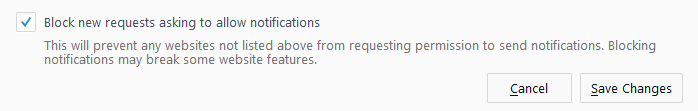
Comments
Post a Comment